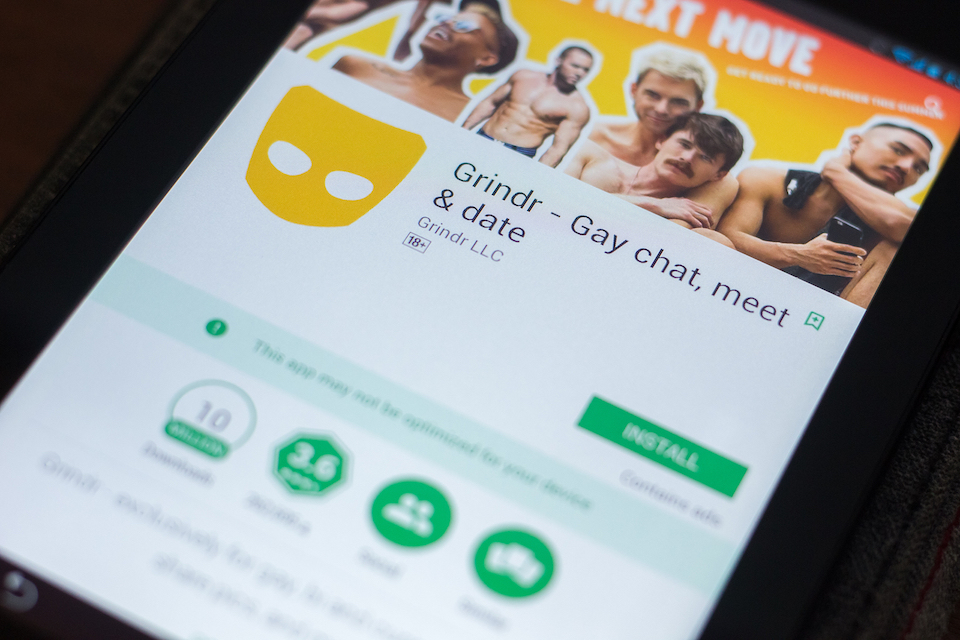Sitting at your desk and want to keep up-to-date with what’s going on with Grindr? Now you can, thanks to Grindr Web.
Instead of using your phone and zapping up all that valuable battery power, you can log onto Grindr’s chat website using your computer – all you need to do is log on to web.grindr.com/mail.
To make it look like you’re actually still doing some work, Grindr has come up with an “office view” which makes it look like a work-type chat system – it basically removes all the user profile pictures, so it’s safe for work!
Pretty handy to keep your boss off your back (unless of course, he happens to be online too!)
How do you log into Grindr’s Website?
You’ll need to open the app on your phone and open up Grindr on your desktop computer. On your phone, go to settings (by clicking on your profile and clicking on to the settings options) You’ll see an option saying, “Log in to Grindr web”.
You’ll then have to scan the QR code, with your phone, shown on your desktop screen and voila, Grindr will link your phone and your computer.
Once linked, you’ll be able to see all your previous messages, respond to them, check profiles and basically use Grindr as you normally would.
It will require access to your location details in order to use the GPS function.
Where is Grindr’s web login site?
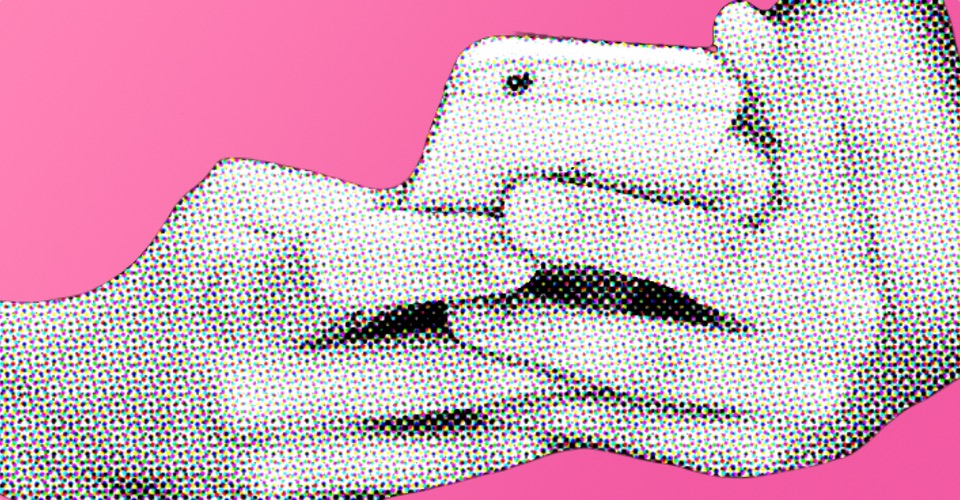
To log into Grindr desktop service, just head on over to https://web.grindr.com/mail. There you can start the process of logging into your account.